

 (ማስታወቂያ)
(ማስታወቂያ)
Amharic is the official language of Ethiopia. And it is spoken by millions of people worldwide. It is a Semitic language that uses its own unique script, which can make typing in Amharic a bit challenging for those who are not familiar with it. However, with the right tools and software, typing in Amharic can be a breeze. One of the most popular tools for typing in Amharic is Power GEEZ software. This software is specifically designed to allow users to type in Amharic and other Ethiopian languages with ease. In this blog article, we will guide you through the process of installing and using Power GEEZ on your computer. To get started, you'll need to download the Power GEEZ software from the internet. You can find it on various websites or purchase it from a local vendor.
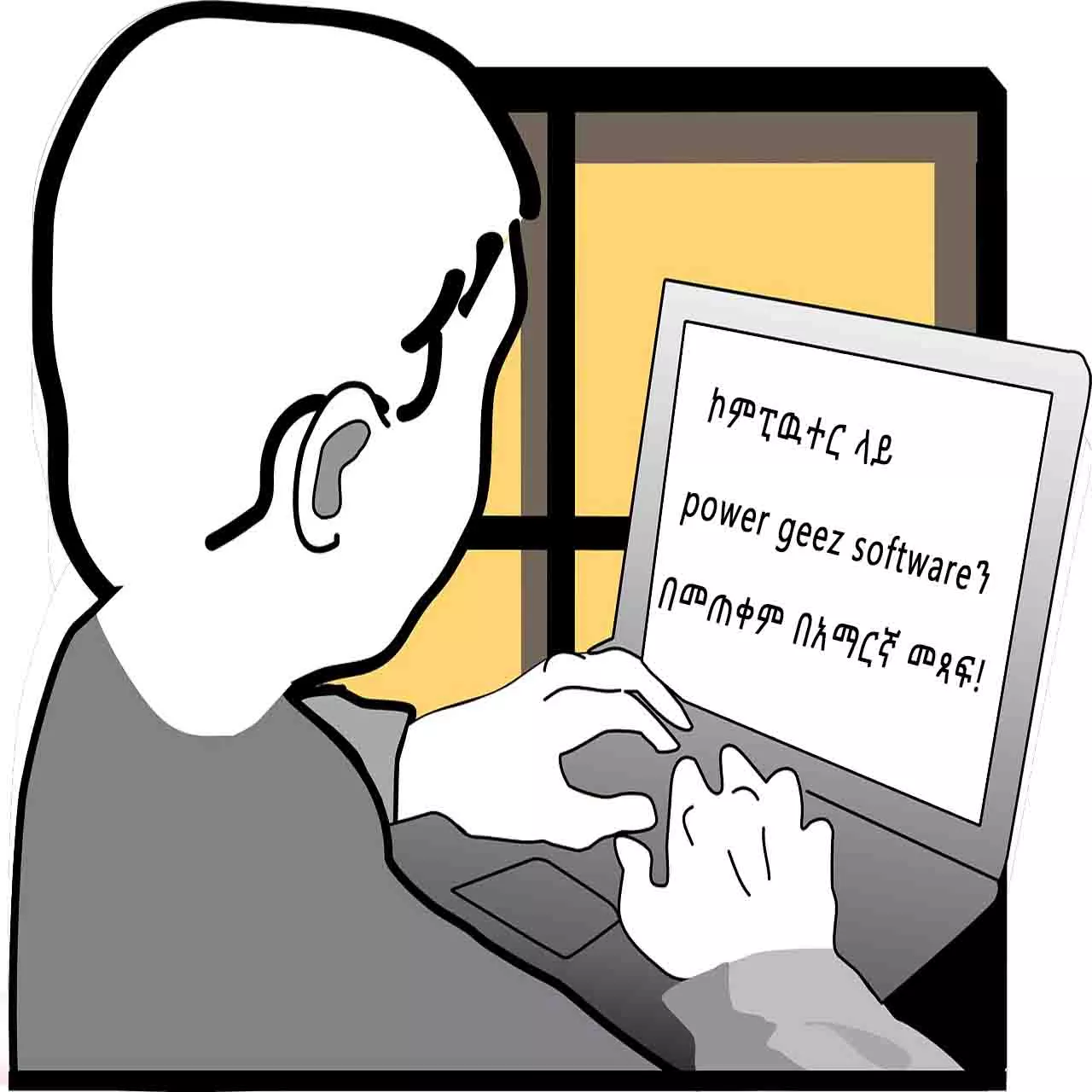
Once you have downloaded the software, simply double-click on the file to begin the installation process. During the installation, you will be prompted to select the language you want to install. Choose Amharic and any other Ethiopian languages you want to use. Once the installation is complete, you will need to restart your computer for the changes to take effect. Once your computer has restarted, Power Geez should open automatically, if it didn’t find it in your computer and open it. After doing so, you should see a yellow square with the Amharic letter “ኢ” written in green at the right side of your taskbar, just like shown in the picture below.

To type in Amharic using Power Geez, click on this yellow square until the “ኢ” becomes a “ፎ”.
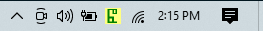
Now you can start typing in Amharic using Power GEEZ. Simply open any text editing program such as Microsoft Word. Typing in Amharic on your computer using Power GEEZ software is an easy and efficient way to communicate in one of the most widely spoken languages in Ethiopia. With the steps outlined in this article, you can start typing in Amharic in no time.
The Amharic alphabet has 34 base characters, from which 6 other derivatives are created, making the total number of Amharic letters 238. This is excluding the hybrid letters, which we will see later on in this article. If you want to read about this in detail and also learn how to pronounce the Amharic alphabet, I strongly recommend that you read our other article titled “How to Pronounce each Letter in the Amharic Alphabet—with Audio”. When typing Amharic letters using your keyboard, the base characters can be written by pressing the respective letter that is used to pronounce the Amharic letter. And the six derivatives of that base letter can be written by using the vowels of the English alphabet, i.e., A, E, I, O, U, and Y. For example, the Amharic letter “ሰ” can be written by simply pressing “S” on the keyboard. And its derivatives can be written as follows; • ሱ = s + u • ሲ = s + i • ሳ = s + a • ሴ = s + y • ስ = s + e • ሶ = s + o To write some of the base letters, you might need to press the “SHIFT” button, or turn on “CAPS LOCK”. For example, typing the capital letter “S” writes “ሸ” and writing small “s” writes “ሰ”, while “SHIFT + S” writes “ሠ”. In the table below, you can learn how to type every letter in the Amharic alphabet.
| u | i | a | y | e | o | ||
|---|---|---|---|---|---|---|---|
| h | ሀ | ሁ | ሂ | ሃ | ሄ | ህ | ሆ |
| l | ለ | ሉ | ሊ | ላ | ሌ | ል | ሎ |
| shift + h | ሐ | ሑ | ሒ | ሓ | ሔ | ሕ | ሖ |
| m | መ | ሙ | ሚ | ማ | ሜ | ም | ሞ |
| shift + s | ሠ | ሡ | ሢ | ሣ | ሤ | ሥ | ሦ |
| r | ረ | ሩ | ሪ | ራ | ሬ | ር | ሮ |
| s | ሰ | ሱ | ሲ | ሳ | ሴ | ስ | ሶ |
| caps lock on + s | ሸ | ሹ | ሺ | ሻ | ሼ | ሽ | ሾ |
| q | ቀ | ቁ | ቂ | ቃ | ቄ | ቅ | ቆ |
| b | በ | ቡ | ቢ | ባ | ቤ | ብ | ቦ |
| v | ቨ | ቩ | ቪ | ቫ | ቬ | ቭ | ቮ |
| t | ተ | ቱ | ቲ | ታ | ቴ | ት | ቶ |
| c | ቸ | ቹ | ቺ | ቻ | ቼ | ች | ቾ |
| caps lock on + h | ኀ | ኁ | ኂ | ኃ | ኄ | ኅ | ኆ |
| n | ነ | ኑ | ኒ | ና | ኔ | ን | ኖ |
| shift + n | ኘ | ኙ | ኚ | ኛ | ኜ | ኝ | ኞ |
| x | አ | ኡ | ኢ | ኣ | ኤ | እ | |
| k | ከ | ኩ | ኪ | ካ | ኬ | ክ | ኮ |
| caps lock on + shift + h | ኸ | ኹ | ኺ | ኻ | ኼ | ኽ | ኾ |
| w | ወ | ዉ | ዊ | ዋ | ዌ | ው | ዎ |
| shift + x | ዐ | ዑ | ዒ | ዓ | ዔ | ዕ | ዖ |
| z | ዘ | ዙ | ዚ | ዛ | ዜ | ዝ | ዞ |
| shift + z | ዠ | ዡ | ዢ | ዣ | ዤ | ዥ | ዦ |
| shift + y | የ | ዩ | ዪ | ያ | ዬ | ይ | ዮ |
| d | ደ | ዱ | ዲ | ዳ | ዴ | ድ | ዶ |
| j | ጀ | ጁ | ጂ | ጃ | ጄ | ጅ | ጆ |
| g | ገ | ጉ | ጊ | ጋ | ጌ | ግ | ጎ |
| shift + t | ጠ | ጡ | ጢ | ጣ | ጤ | ጥ | ጦ |
| shift + c | ጨ | ጩ | ጪ | ጫ | ጬ | ጭ | ጮ |
| shift + p | ጰ | ጱ | ጲ | ጳ | ጴ | ጵ | ጶ |
| Caps lock on + t | ጸ | ጹ | ጺ | ጻ | ጼ | ጽ | ጾ |
| caps lock on + shift + t | ፀ | ፁ | ፂ | ፃ | ፄ | ፅ | ፆ |
| f | ፈ | ፉ | ፊ | ፋ | ፌ | ፍ | ፎ |
| p | ፐ | ፑ | ፒ | ፓ | ፔ | ፕ | ፖ |
Hybrid Letters (ዲቃላ ፊደላት) in the Amharic Alphabet are used to write diphthong or digraph sounds, in the English language, these are sounds created by combining two letters. More about these letters and their pronunciation is also addressed in the article mentioned earlier, “How to pronounce each letter in the Amharic alphabet – with Audio”. Now, let’s see how you can type Hybrid letters on your computer using power GEEZ software. • ኋ (hua) = Caps lock on 👉 h 👉 w 👉 a • ሏ (lua) = Caps lock on 👉 l 👉 w 👉 a • ሟ (mua) = Caps lock on 👉 m 👉 w 👉 a • ሷ (sua) = Caps lock on 👉 s 👉 w 👉 a • ሯ (rua) = Caps lock on 👉 r 👉 w 👉 a • ቋ (ḳua) = Caps lock on 👉 q 👉 w 👉 a • ቧ (bua) = Caps lock on 👉 b 👉 w 👉 a • ቷ (tua) = Caps lock on 👉 t 👉 w 👉 a • ቿ (chua) = Caps lock on 👉 c 👉 w 👉 a • ኗ (nua) = Caps lock on 👉 n 👉 w 👉 a • ኟ (ngua) = Caps lock on 👉 SHIFT + n 👉 w 👉 a • ጧ (ṭua) = SHIFT + t 👉 Caps lock on 👉 w 👉 a • ጓ (gua) = Caps lock on 👉 g 👉 w 👉 a • ጇ (jua) = Caps lock on 👉 j 👉 w 👉 a • ኳ (kua) = Caps lock on 👉 k 👉 w 👉 a • ዧ (zhua) = Caps lock on 👉 SHIFT + z 👉 w 👉 a • ዟ (zua) = Caps lock on 👉 z 👉 w 👉 a • ዷ (dua) = Caps lock on 👉 d 👉 w 👉 a • ቯ(vua) = Caps lock on 👉 v 👉 w 👉 a
Related articles; - 10 important and unique facts about the Amharic Language - How to pronounce each letter in the Amharic alphabet – with Audio - How to converse: Best English to Amharic translation for tourists